Description
Bạn Sẽ Học Được Gì Trong Khóa Học Digital Painting Fundamentals Proko
There’s never been a better time to be a digital artist. The market is saturated with tons of software, and the demand for digital artists is higher than ever! The industry is overflowing with opportunities like never before, and tons of artists are finding success as independent creators.
With all of the variety out there, it can be tough to know how to begin learning and improving. That’s where this course comes in. I’m an illustrator and art director in the gaming industry, and I’ve worked on titles like Smite, League of Legends, Hearthstone, and many others. In this course, I’ll be teaching you essential painting skills and digital-specific workflows to help you get your footing and begin painting digitally as soon as possible!
This two-part course is in progress. We are currently producing Part 1 and releasing new lessons as they are completed. Once Part 1 is complete, we will begin producing Part 2.
Nội dung học tập
Intro to Photoshop
Hồ sơ Giảng viên
Hướng dẫn nhận khóa học
B1: Tìm khóa học cần mua và chọn Thanh Toán Ngay
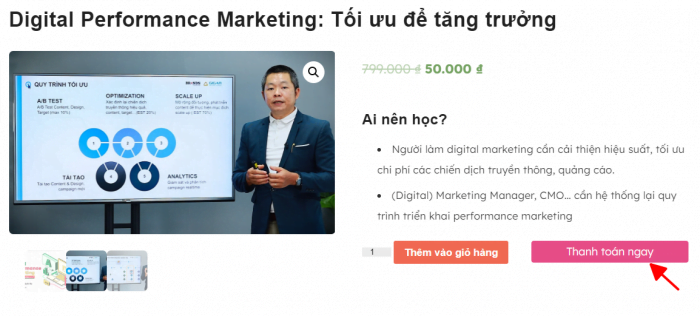
B2: Điền đầy đủ thông tin vào ô
- (1) Tên và thông tin email
- (2) Kiểm tra lại đơn hàng
- (3) Chọn phương thức chuyển khoản
- (4) Đặt hàng
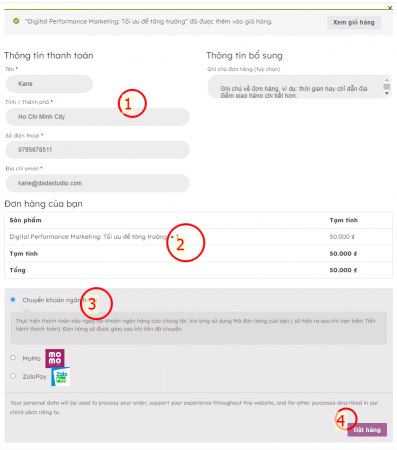
B3: Kiểm tra lại đơn hàng và chuyển khoản (nội dung ck là mã đơn hàng)
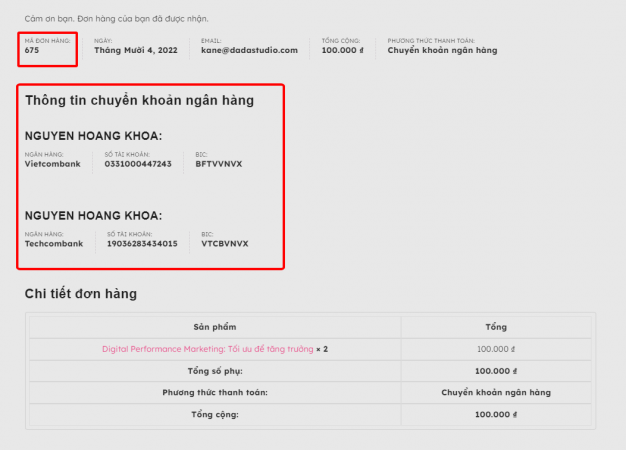
B4: Nhận khóa học
- Vào Tài Khoản chọn mục Đơn Hàng để nhận khóa học
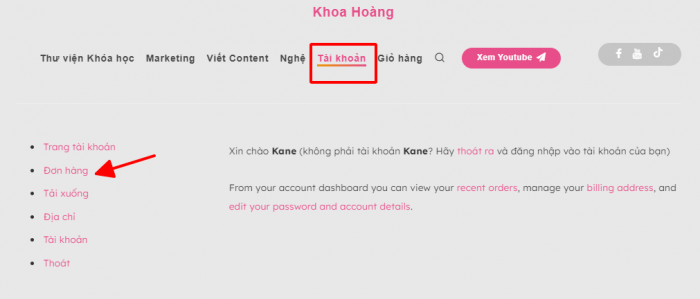

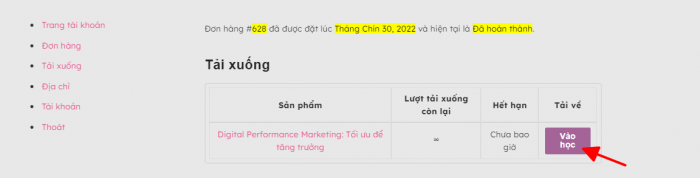
Chú ý: Nếu trong vòng 3-5 phút mà đơn hàng chưa được kích hoạt thì hãy liên hệ trực tiếp với admin qua ZALO

























